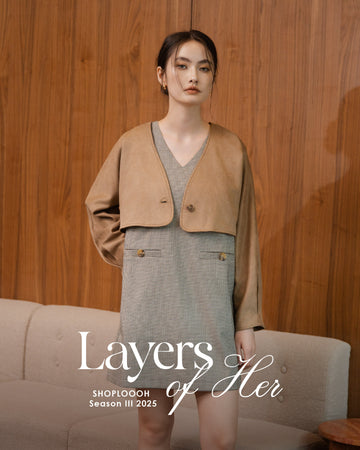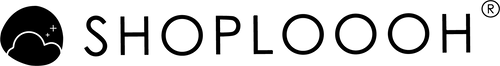Frequently Asked Questions - Order
We will try our best to assist you if you would like to amend your order before it’s processed/mailed out. However, it couldn’t be done if your order has already processed / mailed.
No. In order to process your order at the soonest possible and to prevent any mishandling of order, combine order is strictly not allowed.
We are sorry to send you an incomplete order. Please contact us at hello@shoploooh.com and we will get back to you as soon as possible.
We apologize if we had sent you a defective /incorrect item. Please drop an email at hello@shoploooh.com with a snapshot of the defective area/s or incorrect item within 10 working days. We will do an exchange to you and free door to door pickup service will be provided if the item acknowledged to be defective.
If a replacement is no longer available, store credit with the equivalent purchase price of the item will be refunded.
All orders would be automatically cancelled if the payment details are not directed to us within the 24 hours.
If your order was cancelled due to no payment notification done in time limit, refund would only be done as store credit, no cash refund is allowed.
Please check your spam/junk mail or “Promotion” folder for Gmail user. Email us at hello@shoploooh.com if you need further help.
No, you don’t. You may choose to check out your shopping cart as guest. However, register an account with us will save the troubles for your future purchase as your billing and shipping details will be saved under your account so you won’t need to key in all again at your next purchase.
In your shopping cart page, simply key in your code at the Discount Code field and click “Apply” before proceeding on to check out.
Please note that we are unable to manually apply the voucher code to your order if you have missed keying it during check out. Kindly ensure that all information is correct before confirming your purchase.